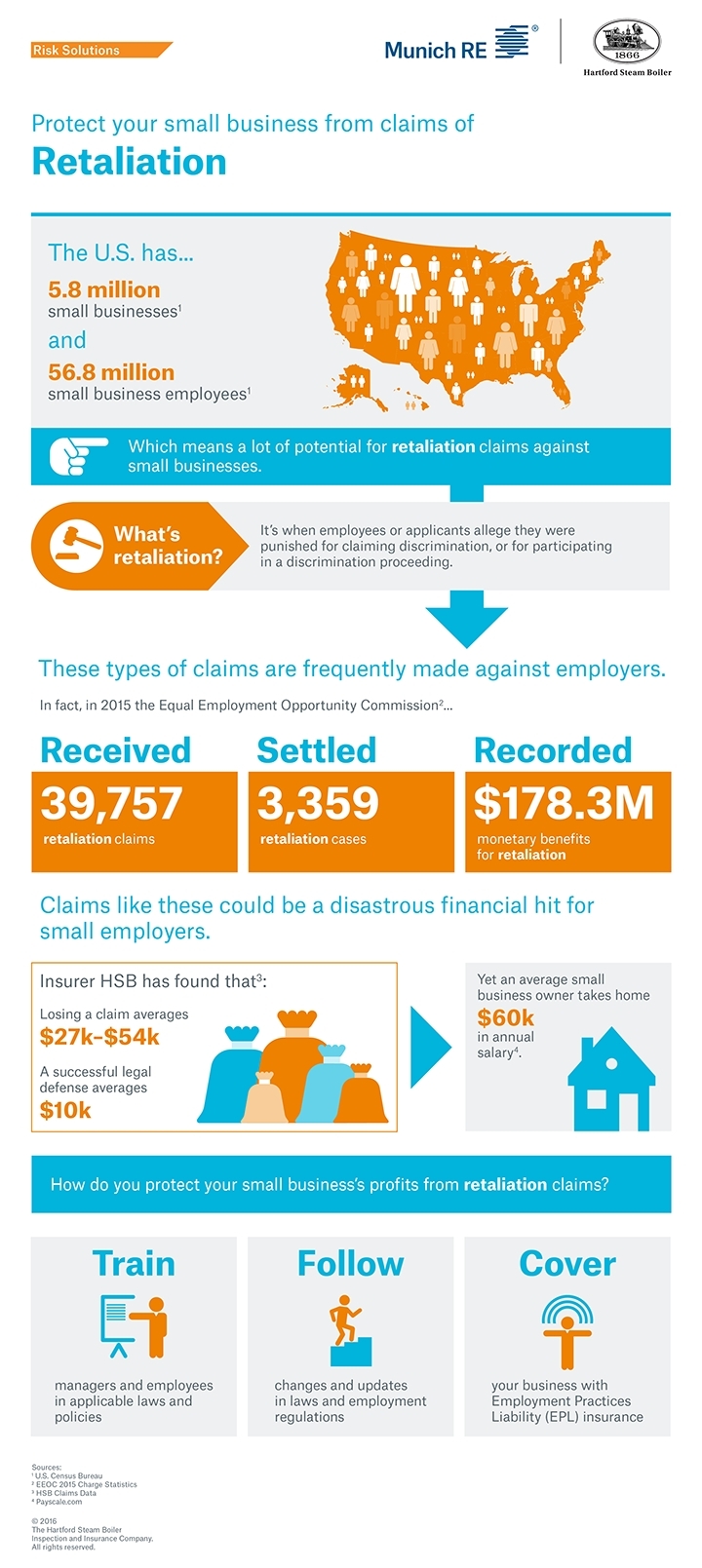Intranet Systems Need Thought To Make Them Most Productive
 Many small businesses have intranet systems but not all have the right tools in place to make them efficient.
Many small businesses have intranet systems but not all have the right tools in place to make them efficient.
Chris Pyle, CEO of MessageOps offers these tips to build and use an effective intranet.
1. Employee & Skill Search Directory: Whether you are part of a large or mid-sized organization, it can be time consuming to search for the right person in a department or other location of your business. Or perhaps, you are trying locate a person by a certain skill set. Either way, your Intranet portal should have the ability to find a person by name, location, department, as well as the capability to locate a person with a specific skill set quickly. After they locate that person, they should be able to Instant Message, phone and email from the portal.
2. Upcoming Events: Many companies would like to share, in a common place, upcoming company and marketing events. The ability to share marketing and/or corporate event calendars is a must. Marketing might get frustrated that they share events on their website(s), but no one is going there to see what is coming up. Same goes with their corporate communication and HR counterparts. To have one place for upcoming company events is key.
3. Social: An overall theme throughout discussions with many customers is that they wanted their intranets to be social, meaning they want the ability to Like, Follow, Share and give "SHOUT OUTS" and recognitions to and with their peers. They want the ability to know whose birthday it is, whose work anniversaries are coming up, and recognize a job well done.
4. Department Requests & Workflows: Having an Intranet that is self-service is very important. With employees residing in different locations (ie. mobile workers, branch offices, etc.) and working in various departments, having a departmental workflow will greatly improve team productivity. Provide teams with a way to request something from a department by category and have the requests get routed to the appropriate department. The user who brought up the request should be updated to the progress of their request throughout the process. Managers by department can see open, in progress, and closed requests by category and person. Having a departmental workflow request will also drive the adoption of your intranet site.
5. Device Responsive: Let’s face it, employees work on many devices, not just desktop(s). Therefore, an Intranet site should be fully device responsive so everyone can stay productive on the go.